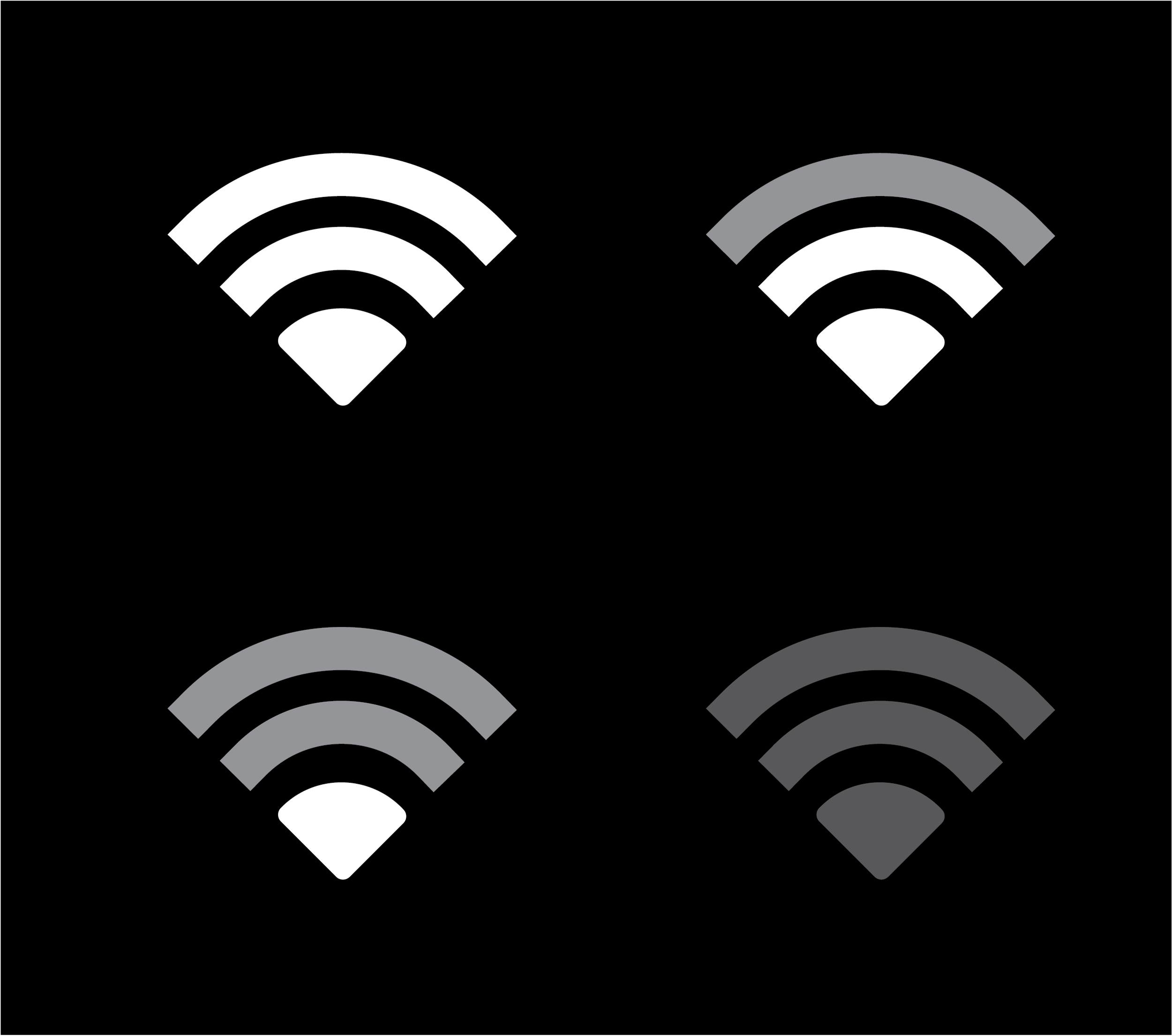
How to Get the Best Signal from Your Wireless Networking
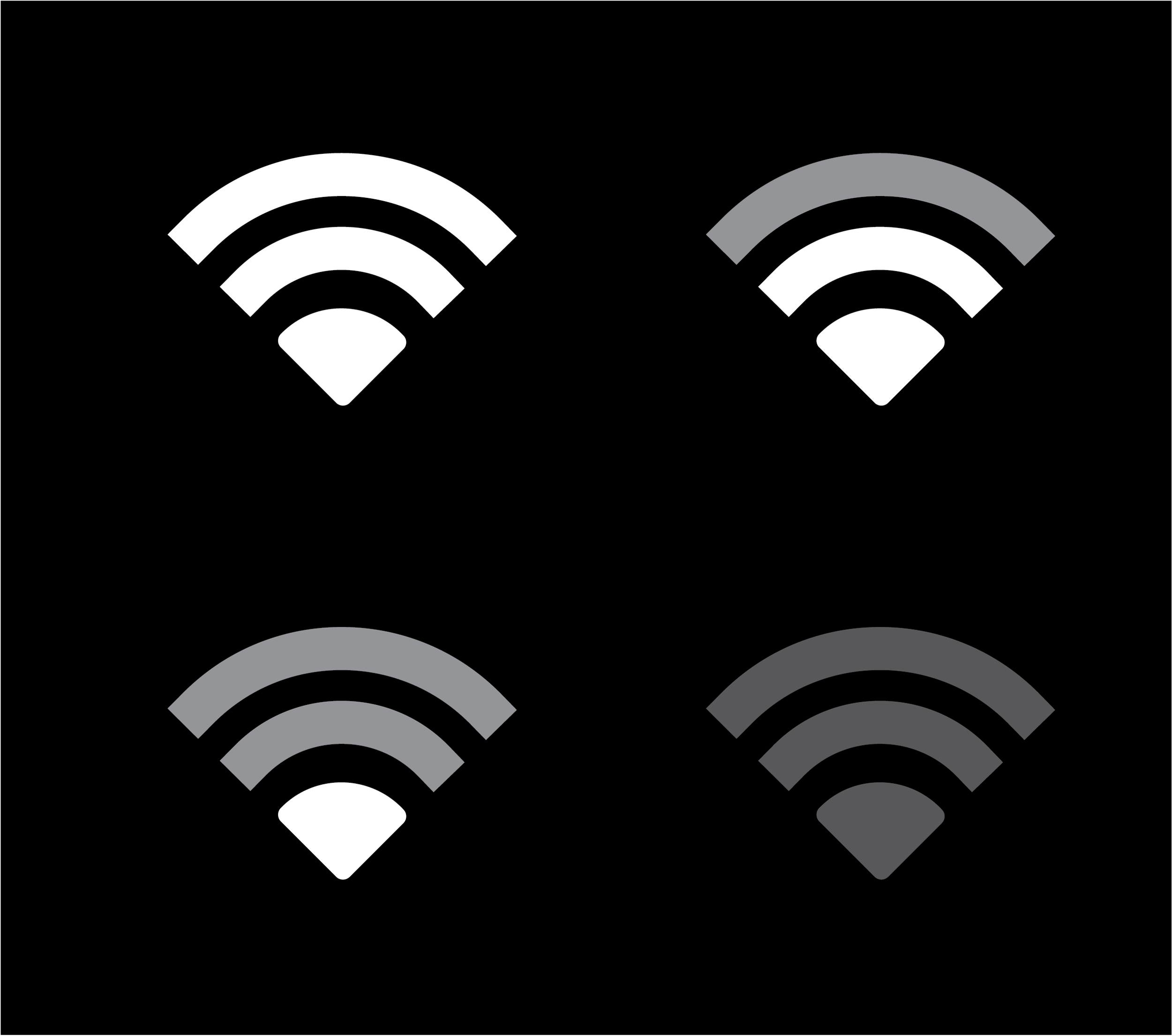
Wireless networking, also known as Wi-Fi, is the technology which allows you to browse the internet, upload photos to social media, and stream movies from your laptop, smartphone, or tablet. It works using radio signals, which transmit the data from your router’s broadband signal to the Wi-fi enabled device using a wireless transmitter (WAP).
Wireless networking has become an important fixture in American life, both for business purposes and in the home. At FX Technology, we strive to provide our clients with the best IT solutions possible, and this includes helping you achieve the greatest signal when working over Wi-Fi. Below, you’ll find a few ways to boost your Wi-Fi signal and maximize internet productivity, wherever you are in the office.
Upgrade Your Hardware to a Newer Model
You’re typing an important message to a client, hit send and…nothing. Your wireless networking ability has disconnected, and you’re left frustrated, clicking the send key in the hopes that it might miraculously send anyway. There are many reasons why Wi-Fi misbehaves, including the hardware it’s running from. Just as an older laptop can’t properly load all the websites you visit; old wireless networking equipment can’t always manage the bandwidth required to perform all of the online functions taking place in your office. Replacing obsolete equipment with the latest hardware model is money well spent, especially if you find that the old hardware is underperforming.
Location, Location, Location
As with real estate, wireless networking is all about location. Where you place your router makes a difference to the strength of the signal it produces. One of the biggest mistakes companies make when placing their router is hiding it out of site somewhere.
Unfortunately, this blocks the signal from reaching the entirety of the office building. Watch for brick walls or metal obstructions, which are too thick for the signal to pass through properly. Keep your router in an open space where it easily reaches all sides of the office building.
Update Wireless Networking Firmware
It’s not just hardware that makes a difference to connection quality, your router also requires updated firmware to function at optimal speed. Firmware is software, which is pre-programmed into the hardware itself. It helps your router to function the way it’s meant to and while it doesn’t require the same attention as most other types of software, it still needs to be updated from time to time for optimal performance. You can update the firmware through the administration function in the router’s interface, or in some cases, download the update from the manufacturer directly.
Change the Channel
Believe it or not, your router runs on a specific channel, much the same as any other radio frequency. What happens when more than one router uses the same channel? It becomes bogged down with activity and your router has problems allowing the connection to run smoothly. You can use an online network analyzing tool to determine whether the channel is the issue and then adjust the channel width to remedy issues you may be having.
If your wireless networking is experiencing lags or is easily disconnected, contact FX Technology. Our small business IT support team will work with you to diagnose and resolve the issue quickly and efficiently. Contact us to learn more about our IT management services today!